Cyber Lingo: What is a firewall?
Have you ever read through your company’s security policy and been left wondering, “What is a firewall?”
Firewalls are a basic and crucial line of defence against cyber threats. All employees (security team or not) should take time to understand the term, how it works, and its applications to help better protect your systems from malicious attacks. In today’s edition of Cyber Lingo, we will review exactly that. Let’s dive in.
What is a firewall?
A firewall is a security system that monitors and controls incoming and outgoing network traffic based on predetermined security rules. It is a barrier between your internal network and external networks, such as the internet. By analyzing data packets and deciding whether they should be allowed through or blocked, firewalls protect your network from unauthorized access, malware, and other cyber threats.
Firewalls can be hardware-based, software-based, or a combination of both. Hardware firewalls are physical devices placed between your network and the internet, while software firewalls are programs installed on individual devices to protect them from threats. Typically, firewalls are invisible to the average user, so you’ve likely never encountered one physically or visually before.
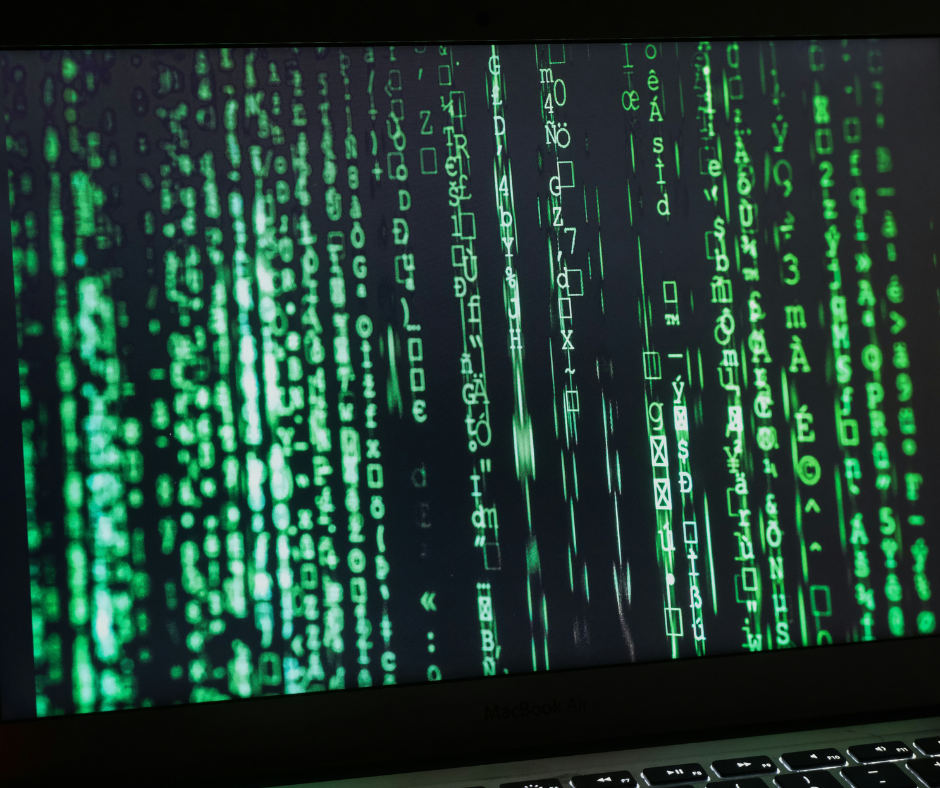
Photo by Compare Fibre on Unsplash
“It’s been a “super-fantastic” experience to see people learning and talking about security threats.”
For just $325 USD, you can run a 6 week, automated program for gamified phishing awareness training and challenges. (Limited time offer. Normally valued at $999 USD)
Use Promo Code: 6WEEKS
Cybersecurity Awareness Training for ALL
Take proactive steps to invest in your business’s cyber resilience now to protect your organization from costly data breaches and disruptions. Start easily with our Quickstart Training Bundles. To learn more CLICK HERE.
Applications of a firewall
When will you see the term “firewall”?
The term “firewall” is commonly found in discussions about network security, IT infrastructure, and cyber security strategies. You’ll likely encounter it in company policies and news articles about cyber incidents.
It’s unlikely you’ll have a security training module on firewalls themselves, as it’s up to the security team to monitor firewall activity, but the word may be thrown into some scenarios in your training.
When will you use a firewall?
Your company likely already has a firewall set up, so if you are on a company device you are technically using one right now. This firewall is used to create a secure network zone and restrict access to any sensitive data your organization stores.
You can also install firewalls on your personal devices. Firewalls are often part of antivirus software packages and can help protect you from online threats such as malicious downloads.
How do you detect an issue or breach with your firewall?
Again, it’s likely up to your security team to monitor your firewall. But, if you notice any suspicious activity on your network, ensure you report it directly to your security manager right away.
On a personal device, you can set up alerts to notify you of any unusual activity on your network or schedule to regularly review the logs generated by your firewall that will reveal any unusual patterns in your network.
Real-life case of a firewall breach
The 2013 Target breach was one of the largest and most well-known data breaches of all time. Cyber criminals were able to steal 40 million credit and debit records and 70 million customer records.
The attack began on a third-party vendor, which had a portal leading to Target’s network. This portal allowed cyber criminals to hop from the third-party vendor’s network into Target’s and steal millions of data. Had Target had a better firewall protecting its network from third-party vendors and unusual activity, this attack may have never happened or been detected earlier.
Other terms to know
- Intrusion Detection System (IDS): A system that monitors network traffic for suspicious activity and issues alerts when potential threats are detected.
- VPN (Virtual Private Network): A service that encrypts your internet connection and hides your IP address, providing a secure connection between your device and the internet.
- Antivirus Software: Software made to detect and destroy computer viruses.
Firewalls are a critical part of any cybersecurity strategy, providing essential protection against unauthorized access and cyber threats. By understanding their applications, regularly monitoring them for unusual activity, and learning from past breaches, individuals and organizations can better safeguard their networks and data. As cyber threats continue to evolve, staying informed about firewall technology and practices remains vital for robust security.
The post Cyber Lingo: What is a firewall? appeared first on Click Armor.
*** This is a Security Bloggers Network syndicated blog from Click Armor authored by Ryan H.. Read the original post at: https://clickarmor.ca/2024/08/cyber-lingo-what-is-a-firewall/

